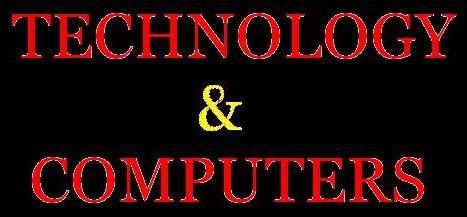Despite the rush flushed tablet, the PC market remained faithful colored new computer product output. One of them is Asus with the release of the Asus Eee PC netbook 1015PW. Relying on the Intel Atom next generation cutting-edge, dual-core N550, Asus Eee PC 1015PW relied upon to penetrate the entry-level market.
As has been proven Acer Aspire One D255, N550 Atom based netbook performance is increased compared to previous generations. Electricity is consumed even more efficient. Moreover, Asus has the Super Hybrid Engine technology that can manage power consumption. Asus claims, this netbook can last up to 10 hours of usage.
Design Asus Eee PC 1015PW is equally interesting. There are three color choices: Purple Rain (purple), Gold Dust (gold), and Angel Skin (pink). Seashell Design Asus accompanied typical ergonomic keyboard, large touchpad, and LED-backlit screen bright nan add to the charm of this netbook.
The Eee PC has a mass of 1.35 kg 1015PW just so that support portability. WiFi and Bluetooth 3.0 provides faster wireless connectivity, both for access to the network or external device.
For online purposes, Asus provides two default applications, namely the Asus Express Gate for quick access to check email and websites as well as Asus Access as a storage medium in the clouds to access data anywhere and interests of important data backups.
Interested in buying? Please redeem 1015PW Asus Eee PC priced at around U.S. $ 339 (without OS).
Eee PC specifications Seashell 1015PW:
- Intel ® Atom ™ N550 (1.5GHz, 1MB L2 Cache)
- No OS
- Intel ® Express Chipset NM10
- 1 GB DDR3 667 MHz
- 10.1 "WSVGA (1024x600) LED-Backlight Display
- Intel ® GMA 3150
- 320GB SATA HDD
- 6 cell Li Ionn 4400mAh Battery, Battery Life: 10.5 hours
Features: Seashell Series, Chiclet Keyboard, Multi-Touch touchpad, Integrated Web Camera, Express Gate, Super Hybrid Engine; Size 26.2 x 17.8 x 2.36-3.64 cm, Weight 1.25 kg Warranty 1 Year
As has been proven Acer Aspire One D255, N550 Atom based netbook performance is increased compared to previous generations. Electricity is consumed even more efficient. Moreover, Asus has the Super Hybrid Engine technology that can manage power consumption. Asus claims, this netbook can last up to 10 hours of usage.
Design Asus Eee PC 1015PW is equally interesting. There are three color choices: Purple Rain (purple), Gold Dust (gold), and Angel Skin (pink). Seashell Design Asus accompanied typical ergonomic keyboard, large touchpad, and LED-backlit screen bright nan add to the charm of this netbook.
The Eee PC has a mass of 1.35 kg 1015PW just so that support portability. WiFi and Bluetooth 3.0 provides faster wireless connectivity, both for access to the network or external device.
For online purposes, Asus provides two default applications, namely the Asus Express Gate for quick access to check email and websites as well as Asus Access as a storage medium in the clouds to access data anywhere and interests of important data backups.
Interested in buying? Please redeem 1015PW Asus Eee PC priced at around U.S. $ 339 (without OS).
Eee PC specifications Seashell 1015PW:
- Intel ® Atom ™ N550 (1.5GHz, 1MB L2 Cache)
- No OS
- Intel ® Express Chipset NM10
- 1 GB DDR3 667 MHz
- 10.1 "WSVGA (1024x600) LED-Backlight Display
- Intel ® GMA 3150
- 320GB SATA HDD
- 6 cell Li Ionn 4400mAh Battery, Battery Life: 10.5 hours
Features: Seashell Series, Chiclet Keyboard, Multi-Touch touchpad, Integrated Web Camera, Express Gate, Super Hybrid Engine; Size 26.2 x 17.8 x 2.36-3.64 cm, Weight 1.25 kg Warranty 1 Year