
An alternative way to overcome if you forget your Administrator Password before using the last resort is to reinstall windowsnya, the way is to reset the password using the following tools, please check this tutorial:
• Extract downloaded file was a later form of an ISO file that is "cd080802.iso", then copy (burn) to a blank CDR using burning software like Nero, Roxio, etc.
• Boot the computer using the CD that we created (set computer (bios) for its first boot to CD / DVD drive).
For Microsoft Windows is installed in a standard, to step / sequence to 7 we just press Enter.
* See the display below *
• 1. Press Enter, then wait a few moments loading.
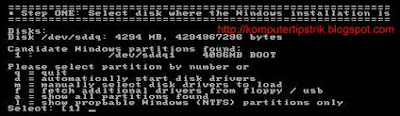
• 2. Select the partition where Windows is installed, or directly Press Enter.
• 3. Select the windows registry directory, or directly Press Enter.
• 4.Press Enter ( Options: Reset Password).
• 5. Press Enter (User data and Password).
• 6. Press Enter (Options: the administrator account).
• 7. Type 1 (Number One) then press Enter (select clear / blank password).
• 8. Type ! (Exclamation Mark) then press Enter (to Exit).
• 9. Type q then press Enter (to Exit).
• 10. Type y Then press Enter to save.
• 11. Type n then press Enter to Exit.
• 12. Remove the CD, press the Control + Alt + Del to Reboot computer
Administrator account currently does not use a password (blank).
Administrator account currently does not use a password (blank).
"Please Tried"
Before you make a boot, make sure the first position of the CD Drive and HDD are set correctly.
Before you make a boot, make sure the first position of the CD Drive and HDD are set correctly.









0 Comments:
Post a Comment